Windows 7: สร้างทางลัดเพื่อล็อคคอมพิวเตอร์ของคุณ
หากคุณต้องการล็อคเวิร์กสเตชัน Windows ของคุณมีคีย์ผสมสองสามชุดที่คุณสามารถใช้ได้ นอกจากนี้คุณยังสามารถสร้างทางลัดและตรึงไว้บนทาสก์บาร์ของ Windows 7
ขั้นแรกให้คลิกขวาที่เดสก์ท็อปแล้วเลือก ใหม่ >> ทางลัด.
![sshot-2011-12-08- [03-43-08] sshot-2011-12-08- [03-43-08]](/images/howto/windows-7-create-a-shortcut-to-lock-your-computer.png)
ในหน้าต่างสร้างทางลัดประเภท: Rundll32.exe User32.dll, LockWorkStation. คลิกถัดไป
![sshot-2011-12-08- [05-05-16] sshot-2011-12-08- [05-05-16]](/images/howto/windows-7-create-a-shortcut-to-lock-your-computer_2.png)
ตั้งชื่อช็อตคัตเช่น Lock Computer แล้วคลิกเสร็จสิ้น
![sshot-2011-12-08- [05-05-56] sshot-2011-12-08- [05-05-56]](/images/howto/windows-7-create-a-shortcut-to-lock-your-computer_3.png)
ไอคอนล็อคคอมพิวเตอร์ปรากฏขึ้นบนเดสก์ท็อป คลิกขวาที่มันและเลือกคุณสมบัติ
![sshot-2011-12-08- [05-06-32] sshot-2011-12-08- [05-06-32]](/images/howto/windows-7-create-a-shortcut-to-lock-your-computer_4.png)
ในหน้าต่างคุณสมบัติเลือกแท็บทางลัด คลิกเปลี่ยนไอคอน
![sshot-2011-12-08- [05-06-49] sshot-2011-12-08- [05-06-49]](/images/howto/windows-7-create-a-shortcut-to-lock-your-computer_5.png)
ตอนนี้พิมพ์: C: WindowsSystem32imageres.dll ลงในช่องมองหาไอคอนในไฟล์นี้ เลือกไอคอนที่คุณต้องการใช้เป็นทางลัดแล้วคลิกตกลง
![sshot-2011-12-08- [19-17-38] sshot-2011-12-08- [19-17-38]](/images/howto/windows-7-create-a-shortcut-to-lock-your-computer_6.png)
ตั้งค่าเมนูดร็อปดาวน์ Run เป็น Minimized แล้วคลิก OK
![sshot-2011-12-08- [19-24-20] sshot-2011-12-08- [19-24-20]](/images/howto/windows-7-create-a-shortcut-to-lock-your-computer_7.png)
จากนั้นลากไอคอนล็อคคอมพิวเตอร์ที่คุณเพิ่งสร้างขึ้นไปที่แถบงานแล้วปักหมุด
![sshot-2011-12-08- [19-25-22] sshot-2011-12-08- [19-25-22]](/images/howto/windows-7-create-a-shortcut-to-lock-your-computer_8.png)
ตอนนี้คุณสามารถคลิกที่ไอคอนเพื่อล็อคคอมพิวเตอร์ของคุณ
![sshot-2011-12-08- [19-27-56] sshot-2011-12-08- [19-27-56]](/images/howto/windows-7-create-a-shortcut-to-lock-your-computer_9.png)
![sshot-2011-12-08- [19-30-13] sshot-2011-12-08- [19-30-13]](/images/howto/windows-7-create-a-shortcut-to-lock-your-computer_10.png)
หากคุณเป็นผู้เชี่ยวชาญด้านคีย์บอร์ดให้ใช้ [Ctrl] [Alt] [ลบ] จากนั้นเลือกล็อคคอมพิวเตอร์ หรือคุณสามารถใช้ [คีย์ Windows] [L]
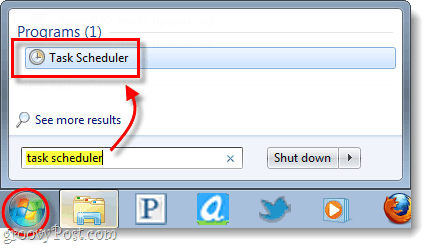

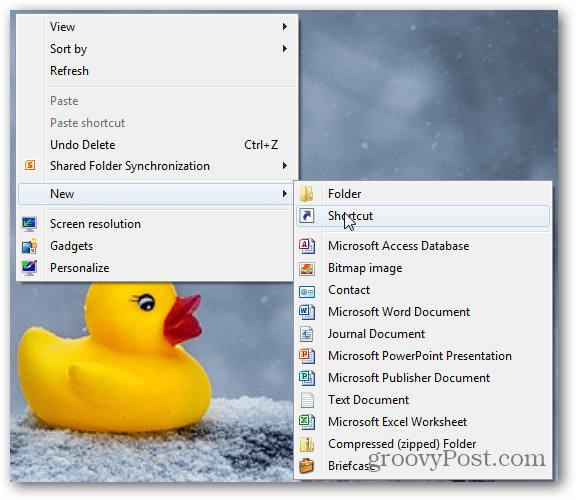
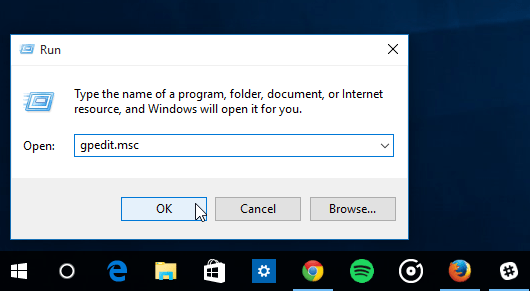
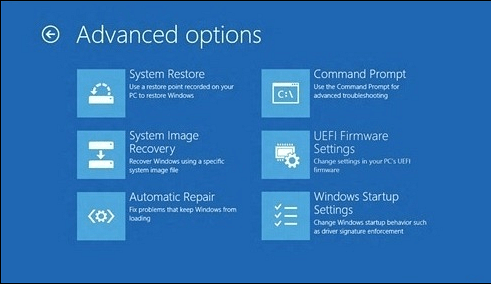
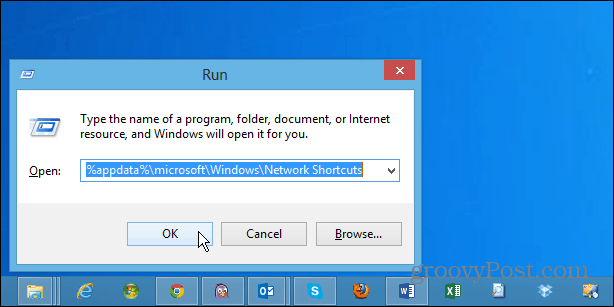
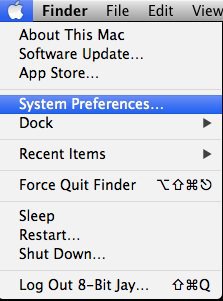
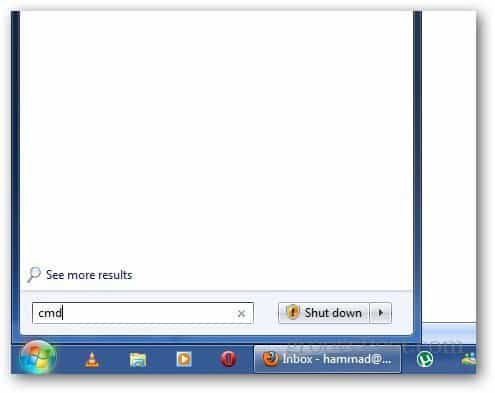
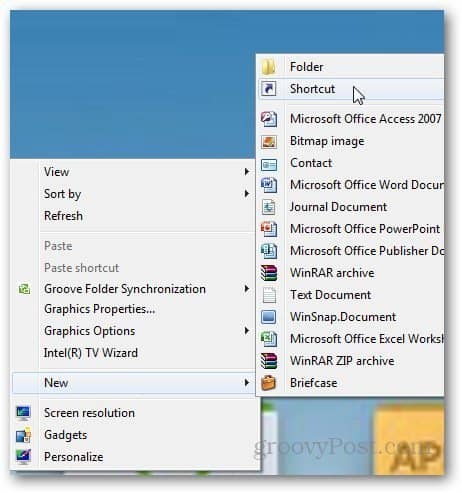
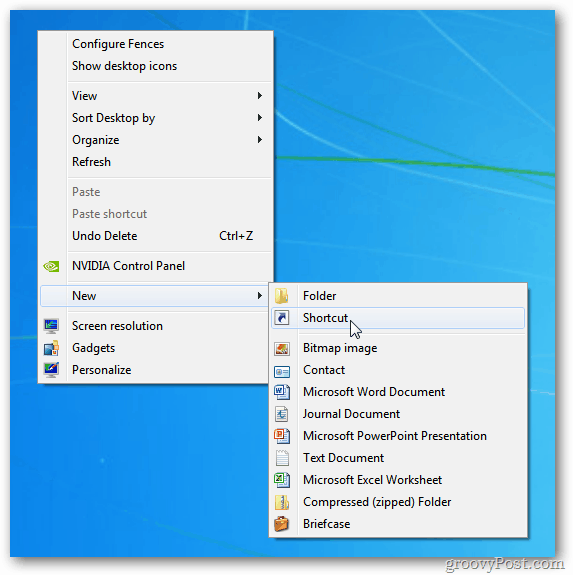
ทิ้งข้อความไว้