Microsoft Standalone System Sweeper เป็นตัววิเคราะห์ Rootkit สำหรับ Windows
รูทคิทเป็นแอพพลิเคชั่นที่เก็บไว้ไดเรกทอรีหรือไดรฟ์ข้อมูลที่ซ่อนอยู่ในคอมพิวเตอร์ของคุณ พวกเขาเป็นวิธีที่มีประสิทธิภาพสำหรับนักเขียนไวรัสในการซ่อนอาวุธของพวกเขาเนื่องจากซอฟต์แวร์ป้องกันไวรัสส่วนใหญ่มักจะคิดถึงพวกเขา ต้องวิเคราะห์ดิสก์จากนอกระบบปฏิบัติการ วิธีแก้ปัญหาของ Microsoft คือการบู๊ตเป็น Windows PE (สภาพแวดล้อมก่อนการติดตั้ง) Windows เวอร์ชันเบาเพื่อทำการสแกน มันติดตั้งในไดรฟ์หัวแม่มือหรือดีวีดีและโหลดลงในหน่วยความจำ
ก่อนที่คุณจะเริ่มต้นให้แน่ใจว่าคุณมีซีดี / ดีวีดีเปล่าหรือไดรฟ์หัวแม่มือขั้นต่ำ 250MB จากนั้นดาวน์โหลด MS Standalone System Sweeper เวอร์ชัน 32 หรือ 64 บิต
![sshot-2011-11-08- [22-25-39] sshot-2011-11-08- [22-25-39]](/images/howto/microsoft-standalone-system-sweeper-is-a-rootkit-analyzer-for-windows.png)
บันทึกไฟล์ลงบนเดสก์ท็อปของคุณ
![sshot-2011-11-08- [22-30-31] sshot-2011-11-08- [22-30-31]](/images/howto/microsoft-standalone-system-sweeper-is-a-rootkit-analyzer-for-windows_2.png)
ดับเบิลคลิกและเรียกใช้
![sshot-2011-11-08- [22-31-44] sshot-2011-11-08- [22-31-44]](/images/howto/microsoft-standalone-system-sweeper-is-a-rootkit-analyzer-for-windows_3.png)
Microsoft ระบุว่าคุณต้องการพื้นที่ว่าง 250 MB ใน Thumb Drive คลิกถัดไป
![sshot-2011-11-08- [22-57-47] sshot-2011-11-08- [22-57-47]](/images/howto/microsoft-standalone-system-sweeper-is-a-rootkit-analyzer-for-windows_4.png)
คุณสามารถเบิร์นอิมเมจลงในซีดีดีวีดี USB หรือสร้างและเบิร์นไฟล์ ISO ฉันเลือก USB คลิกถัดไป
![sshot-2011-11-08- [23-05-00] sshot-2011-11-08- [23-05-00]](/images/howto/microsoft-standalone-system-sweeper-is-a-rootkit-analyzer-for-windows_5.png)
เลือกอักษรชื่อไดรฟ์สำหรับไฟล์ USB ของคุณ หรือไดรฟ์ที่ถูกต้องหากคุณกำลังเขียนลงดิสก์
![sshot-2011-11-08- [23-05-45] sshot-2011-11-08- [23-05-45]](/images/howto/microsoft-standalone-system-sweeper-is-a-rootkit-analyzer-for-windows_6.png)
จำ MS Sweeper System Sweeper Tool จะทำการฟอร์แมตไดรฟ์ USB ตรวจสอบให้แน่ใจว่าได้สำรองข้อมูลทุกอย่างที่จำเป็นก่อนใช้งาน
![sshot-2011-11-08- [23-07-36] sshot-2011-11-08- [23-07-36]](/images/howto/microsoft-standalone-system-sweeper-is-a-rootkit-analyzer-for-windows_7.png)
ใช้เวลาหลายนาทีในการสร้าง USB ที่สามารถบู๊ตได้ นี่เป็นเวลาที่ดีที่จะเอาชนะ Angry Birds ในระดับต่อไป!
![sshot-2011-11-08- [23-09-47] sshot-2011-11-08- [23-09-47]](/images/howto/microsoft-standalone-system-sweeper-is-a-rootkit-analyzer-for-windows_8.png)
คลิกเสร็จสิ้นและเสียบปลั๊กไดรฟ์ไว้จากนั้นรีสตาร์ทระบบของคุณ
![sshot-2011-11-08- [23-15-17] sshot-2011-11-08- [23-15-17]](/images/howto/microsoft-standalone-system-sweeper-is-a-rootkit-analyzer-for-windows_9.png)
คุณจะต้องแก้ไขไบออสเพื่อบู๊ตจาก USB ใน Dell เลือก F12 ส่วนอื่น ๆ อาจเป็น F2 หรือ Del ในกรณีด้านล่างนี้ฉันเลือกบูตจากอุปกรณ์เก็บข้อมูล USB กด Enter
![sshot-2011-11-08- [23-25-08] sshot-2011-11-08- [23-25-08]](/images/howto/microsoft-standalone-system-sweeper-is-a-rootkit-analyzer-for-windows_10.png)
ดูเหมือนว่า Windows 7 แต่เป็น PE
![sshot-2011-11-08- [23-46-24] sshot-2011-11-08- [23-46-24]](/images/howto/microsoft-standalone-system-sweeper-is-a-rootkit-analyzer-for-windows_11.png)
![sshot-2011-11-08- [23-48-25] sshot-2011-11-08- [23-48-25]](/images/howto/microsoft-standalone-system-sweeper-is-a-rootkit-analyzer-for-windows_12.png)
Standalone System Sweeper เริ่มทำงาน
![sshot-2011-11-09- [00-04-04] sshot-2011-11-09- [00-04-04]](/images/howto/microsoft-standalone-system-sweeper-is-a-rootkit-analyzer-for-windows_13.png)
คลิกถัดไปเริ่มการสแกนแบบเต็ม
![sshot-2011-11-09- [00-05-13] sshot-2011-11-09- [00-05-13]](/images/howto/microsoft-standalone-system-sweeper-is-a-rootkit-analyzer-for-windows_14.png)
ตอนนี้ MS Standalone System Sweeper จะเริ่มสแกนระบบของคุณ ระยะเวลาที่ใช้จะแตกต่างกันไป ฉันสแกนเครื่องสามเครื่องและแต่ละเครื่องใช้เวลาประมาณ 45 นาทีถึงหนึ่งชั่วโมง

โชคดีที่ในกรณีของฉันไม่พบรูทคิท หากการทดสอบของคุณค้นหารูทคิทส่งรูปถ่ายและแสดงความคิดเห็นด้านล่าง
![sshot-2011-11-09- [00-47-05] sshot-2011-11-09- [00-47-05]](/images/howto/microsoft-standalone-system-sweeper-is-a-rootkit-analyzer-for-windows_16.png)
หลังจากการสแกนเสร็จสมบูรณ์ให้ปิด MS Standalone System Sweeper แล้วรีสตาร์ทระบบของคุณ
การใช้เครื่องมือนี้จะไม่ทำให้พีซีหรือระบบปฏิบัติการของคุณเสียหาย คุณอาจได้รับการติดตั้งรูทคิท แต่ไม่รู้ว่ามันคุ้มค่ากับเวลาที่ใช้ในการรัน




![Microsoft เปิดตัว MBSA Scanner ใหม่สำหรับ Windows 7 [groovyDownload]](/images/news/microsoft-releases-new-mbsa-scanner-for-windows-7-groovydownload.jpg)




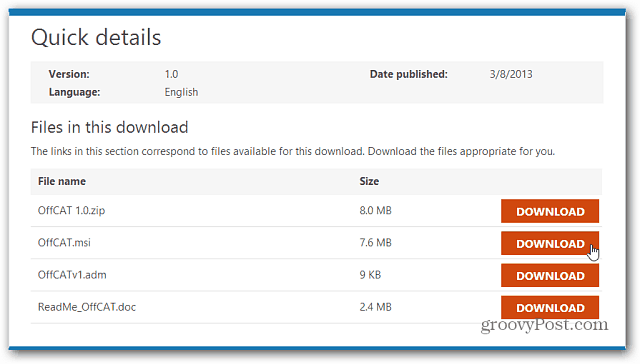
ทิ้งข้อความไว้