Windows 7:非表示の国際テーマにアクセスする
Windows 7をセットアップし、言語と地域を選択すると、選択内容のテーマが表示されます。 Windows 7システムで隠された国際テーマにアクセスする方法は次のとおりです。
最初に[スタート]をクリックして、次を入力します。 C:WindowsGlobalizationMCT 検索ボックスに入力してEnterを押します。
![sshot-2011-12-05- [20-10-07] sshot-2011-12-05- [20-10-07]](/images/howto/windows-7-access-hidden-international-themes.png)
開いたMCTフォルダーには、オーストラリア、カナダ、イギリス、南アメリカ、米国のテーマがあります。
![sshot-2011-12-05- [20-05-16] sshot-2011-12-05- [20-05-16]](/images/howto/windows-7-access-hidden-international-themes_2.png)
これらのフォルダーのいずれかをダブルクリックして、テーマフォルダーを開きます。
![sshot-2011-12-05- [20-06-58] sshot-2011-12-05- [20-06-58]](/images/howto/windows-7-access-hidden-international-themes_3.png)
ここに、その国または地域のテーマがあります。
![sshot-2011-12-05- [20-07-38] sshot-2011-12-05- [20-07-38]](/images/howto/windows-7-access-hidden-international-themes_4.png)
テーマをダブルクリックして起動します。カナダのテーマの例を次に示します。
![sshot-2011-12-05- [20-09-05] sshot-2011-12-05- [20-09-05]](/images/howto/windows-7-access-hidden-international-themes_5.png)
国際テーマを適用すると、マイテーマに表示されます。
![sshot-2011-12-05- [20-11-56] sshot-2011-12-05- [20-11-56]](/images/howto/windows-7-access-hidden-international-themes_6.png)
それだけです。また、提供されている他のテーマでWindows 7 UIを変更する方法に関する記事もご覧ください。

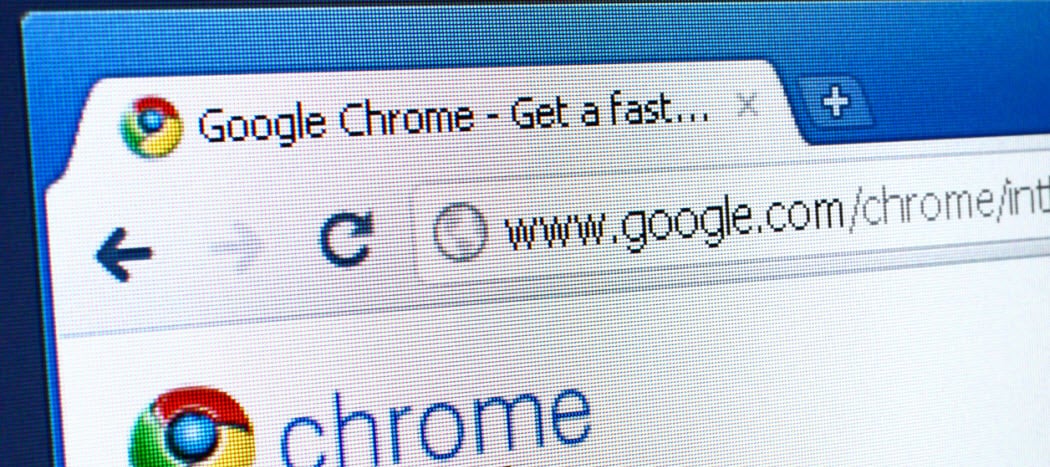



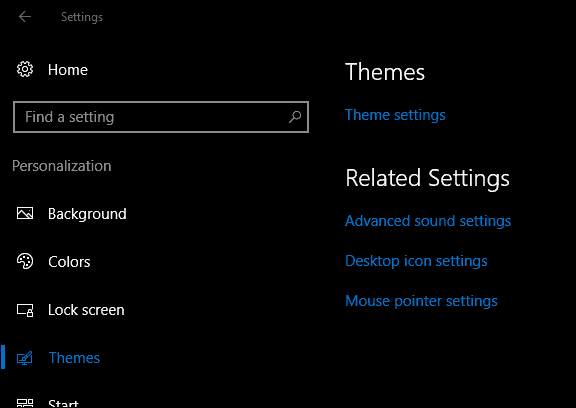
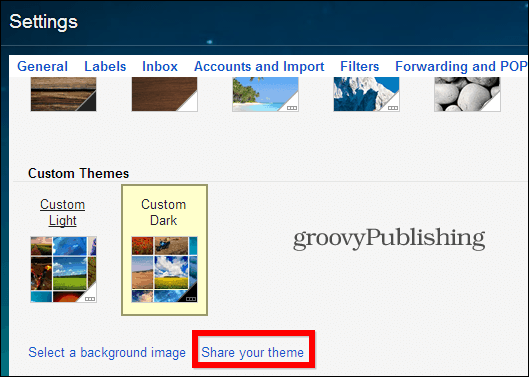



コメントを残す