Apple iOS 5:絵文字キーボードを有効にする
絵文字は、テキストメッセージ、メール、メモ、その他のiOS 5アプリに追加する画像と絵文字のセットです。 iOS 5で絵文字キーボードを有効にする方法は次のとおりです。
まず、iPad、iPhone、またはiPod touchで[設定]を開きます。それから 一般>>キーボード.
![sshot-2011-10-22- [04-17-15] sshot-2011-10-22- [04-17-15]](/images/howto/apple-ios-5-enable-the-emoji-keyboard.png)
次に、International Keyboardsをタップします。
![sshot-2011-10-22- [15-32-24] sshot-2011-10-22- [15-32-24]](/images/howto/apple-ios-5-enable-the-emoji-keyboard_2.png)
[新しいキーボードを追加]をタップします。
![sshot-2011-10-22- [04-51-15] sshot-2011-10-22- [04-51-15]](/images/howto/apple-ios-5-enable-the-emoji-keyboard_3.png)
次の画面で、下にスクロールして絵文字をタップします。
![sshot-2011-10-22- [04-50-34] sshot-2011-10-22- [04-50-34]](/images/howto/apple-ios-5-enable-the-emoji-keyboard_4.png)
キーボード画面に戻ります。絵文字が表示されます。設定を閉じます。
![sshot-2011-10-22- [04-51-15] sshot-2011-10-22- [04-51-15]](/images/howto/apple-ios-5-enable-the-emoji-keyboard_5.png)
次に、キーボードを必要とするアプリを開きます。国際キーが表示されます。タップします。
![sshot-2011-10-22- [04-51-47] sshot-2011-10-22- [04-51-47]](/images/howto/apple-ios-5-enable-the-emoji-keyboard_6.png)
絵文字キーボードが表示されます。これで、楽しくて多様な絵文字絵文字にアクセスできます。
![sshot-2011-10-22- [04-52-42] sshot-2011-10-22- [04-52-42]](/images/howto/apple-ios-5-enable-the-emoji-keyboard_7.png)
いくつかの絵文字カテゴリから選択します。いくつか見てみましょう。
![sshot-2011-10-22- [04-53-04] sshot-2011-10-22- [04-53-04]](/images/howto/apple-ios-5-enable-the-emoji-keyboard_8.png)
![sshot-2011-10-22- [04-53-23] sshot-2011-10-22- [04-53-23]](/images/howto/apple-ios-5-enable-the-emoji-keyboard_9.png)
通常のキーボードに戻るには、もう一度国際キーをタップします。
![sshot-2011-10-22- [04-54-10] sshot-2011-10-22- [04-54-10]](/images/howto/apple-ios-5-enable-the-emoji-keyboard_10.png)
iOS 5を実行しているiPhoneおよびiPod touchの絵文字キーボードの例を次に示します。
![sshot-2011-10-22- [16-04-22] sshot-2011-10-22- [16-04-22]](/images/howto/apple-ios-5-enable-the-emoji-keyboard_11.png)
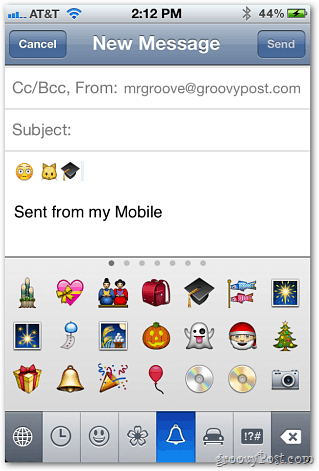
注意点:絵文字は、それらをサポートしていないアプリでは正しく表示されません。 iPadのTwitterでは、正しく表示されます。
![sshot-2011-10-22- [15-59-20] sshot-2011-10-22- [15-59-20]](/images/howto/apple-ios-5-enable-the-emoji-keyboard_13.png)
ただし、TwitterのWebページにアクセスすると、サポートされません。代わりに、ファンキーな外観のボックスとして表示されます。
![sshot-2011-10-22- [15-56-55] sshot-2011-10-22- [15-56-55]](/images/howto/apple-ios-5-enable-the-emoji-keyboard_14.png)
まだiOS 4を実行している場合は、もちろん絵文字キーボードアプリをダウンロードできます。ただし、デバイスをiOS 5にアップグレードする場合は、組み込みです。楽しむ!




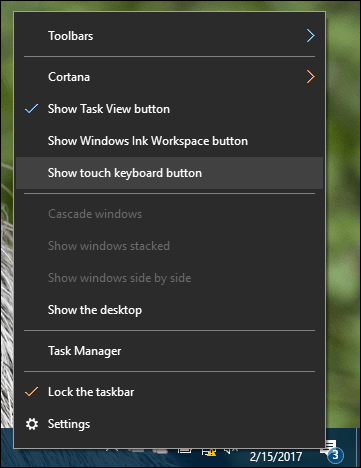

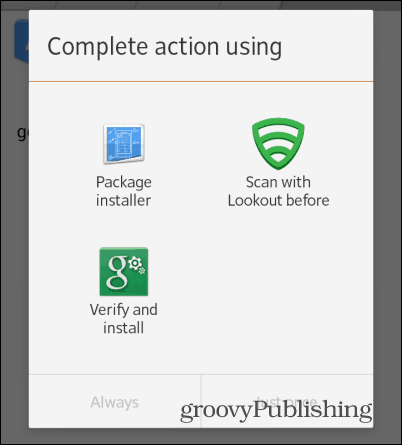

コメントを残す